Interested?
1. HOW TO LOAD
ELECTRONIC LOAD MOBILE COMMAND SYNTAX
How to Transfer Load Wallet (All-In-One)
LOADWALLET (URS) TRANSFER [Space] [11-digit mobile number] [Space] [Amount] Example: type in write message TRANSFER 09258648551 2000 [and send to your gateway] How to E-Load E-LOAD PRODUCTS [Plan Code] [Space] [11-digit mobile number] Example: type in write message 15 09258648551 [and send to your gateway] How to Check your Balance (Free) Example: type in write message BAL [and send to your gateway] |
How to Transfer Load Wallet (Traditional)
SLOAD [Space] [11-digit mobile number] [Space] [Amount] Example: type in write message SLOAD 09258648551 2000 [and send to your gateway] How to Check Previous Transaction Example: type in write message QUERY [and send to your gateway] |
AMPED PREPAID GAMES
HOW TO LOAD:
1. Thru text, Plan-code (space) *10-digit Mobile Number then send to gateway number.
Example: AMPED20 *9091234567
2. Thru GPRS website: Login to you account. Choose Transaction> Airtime and fill in the required fields (Plancode and Mobile Number)
Note: In web for mobile number fields change the first digit (0) to *.
1. Thru text, Plan-code (space) *10-digit Mobile Number then send to gateway number.
Example: AMPED20 *9091234567
2. Thru GPRS website: Login to you account. Choose Transaction> Airtime and fill in the required fields (Plancode and Mobile Number)
Note: In web for mobile number fields change the first digit (0) to *.
How to Replenish your LOAD FUNDS?
OPTION 1:
1.) Remit or Deposit any amount (no limit) in any remittance center/bank to any of the following GPRS bank account details below:
• BPI Account
Account Name : Global Pinoy Remittance and Services
Account Number : 4359036936
• BDO Account
Account Name : Global Pinoy Remittance and Services Inc.
Account Number : 3970064974
• UCPB Account
Account Name : Global Pinoy Remittance and Services Inc.
Account Number : 101890021394
• Chinabank Account
Account Name : Global Pinoy Remittance and Services Inc.
Account Number : 1500790916
• Philippine National Bank Account
Account Name : Global Pinoy Remittance and Services Inc.
Account Number : 488460000010
• Union Bank Account
Account Name : Global Pinoy Remittance and Services Inc.
Account Number : 002110001490
• Smart Padala
Smart Padala Number : 5577-5193-1269-0101
• GCash Remit
Smart Padala Number : 09159954468
Smart Padala Number : 09159954479
2.) Then send an e-mail to the following email addresses listed below (TO and CC).
TO: gprsexpressloading@yahoo.com;
CC: gprs_procurement@yahoo.com; gprsmarketingexecutive@yahoo.com; helpdesk@globalpinoyremittance.com
Subject: eCash Funding for <mention your Dealers Regcode example D1234567>
=========Start Body of your email ==============================
Kindly transfer <amount in peso> to my eCash account. My regcode is <Regcode>.
Please see below payment details.
PAYMENT DETAILS
GPRS Bank Account: <example: BDO – 0039-7006-4974>
Amount Deposited: <Total amount in Peso>
Date Deposited: <Date of transaction>
Time Deposited: <Time of transaction>
Bank or Remittance agency where deposit was made: <example: Enjaz/TeleMoney/Alrajhi/Alfardan/Habib/BPI/
Metrobank….etc. >
FORM OF PAYMENT
Cash Payment: Yes, please find attached receipt as proof of payment.
==============End Body of your email ==============================
3.) Dont forget to attach the copy or your remittance slip or deposit slip for their reference.
Remember that there is an automatic Php25 transfer charge by GPRS in the system for every eCash replenishments and it will deducted from the total amount you deposited. (example: if you deposit 50,025 pesos; GPRS will transfer 50,000 pesos to your eCash fund.)
OPTION 2: (faster way)
You can get eCash from your fellow GPRS Dealers or Franchisee/Outlet. (if they have enough eCash fund. Charge is also Php25 which is automatically deducted in the system. Remember that fellow GPRS Dealers might add mark-up on it).
OPTION 3: (easier way)
You can also get eCash by Converting your current commission to eCash balance.
1.) Remit or Deposit any amount (no limit) in any remittance center/bank to any of the following GPRS bank account details below:
• BPI Account
Account Name : Global Pinoy Remittance and Services
Account Number : 4359036936
• BDO Account
Account Name : Global Pinoy Remittance and Services Inc.
Account Number : 3970064974
• UCPB Account
Account Name : Global Pinoy Remittance and Services Inc.
Account Number : 101890021394
• Chinabank Account
Account Name : Global Pinoy Remittance and Services Inc.
Account Number : 1500790916
• Philippine National Bank Account
Account Name : Global Pinoy Remittance and Services Inc.
Account Number : 488460000010
• Union Bank Account
Account Name : Global Pinoy Remittance and Services Inc.
Account Number : 002110001490
• Smart Padala
Smart Padala Number : 5577-5193-1269-0101
• GCash Remit
Smart Padala Number : 09159954468
Smart Padala Number : 09159954479
2.) Then send an e-mail to the following email addresses listed below (TO and CC).
TO: gprsexpressloading@yahoo.com;
CC: gprs_procurement@yahoo.com; gprsmarketingexecutive@yahoo.com; helpdesk@globalpinoyremittance.com
Subject: eCash Funding for <mention your Dealers Regcode example D1234567>
=========Start Body of your email ==============================
Kindly transfer <amount in peso> to my eCash account. My regcode is <Regcode>.
Please see below payment details.
PAYMENT DETAILS
GPRS Bank Account: <example: BDO – 0039-7006-4974>
Amount Deposited: <Total amount in Peso>
Date Deposited: <Date of transaction>
Time Deposited: <Time of transaction>
Bank or Remittance agency where deposit was made: <example: Enjaz/TeleMoney/Alrajhi/Alfardan/Habib/BPI/
Metrobank….etc. >
FORM OF PAYMENT
Cash Payment: Yes, please find attached receipt as proof of payment.
==============End Body of your email ==============================
3.) Dont forget to attach the copy or your remittance slip or deposit slip for their reference.
Remember that there is an automatic Php25 transfer charge by GPRS in the system for every eCash replenishments and it will deducted from the total amount you deposited. (example: if you deposit 50,025 pesos; GPRS will transfer 50,000 pesos to your eCash fund.)
OPTION 2: (faster way)
You can get eCash from your fellow GPRS Dealers or Franchisee/Outlet. (if they have enough eCash fund. Charge is also Php25 which is automatically deducted in the system. Remember that fellow GPRS Dealers might add mark-up on it).
OPTION 3: (easier way)
You can also get eCash by Converting your current commission to eCash balance.
HOW TO LOAD WALLET FUND TRANSFER
1. Log-in to your account in http://www.mygprsexpress.com.2. Click FUND TRANSFER. Make sure that you have enough Load Balance. You may replenish your load balance using the aforementioned ways above.
3. You have two ways to load fund transfer:
- Traditional Loadwallet ---> only applicable to SUN and Globe traditional retailers.
- Universal Loadwallet -----> used for RAC users, and GPRS members. Please don't forget to put the letter beginning Regcodes such as "R" for retailer RAC (example R6602115); "V" for retailer 600; "L" for Subdealers, and "D" for dealers.
2. HOW TO REMITTANCE
1. E-CASH to E-CASH,
you can use this option to transfer your e-cash to different GPRS
registered member using their reg code in the system, the system charge
is P25.00
2. E-CASH to Available Fund You can transfer your money to load your loading system (For E-load), there is no system fee to be taken in your account.
3. E-CASH to GPRS outlets --- for pick-up 3.1 Go to HOME, click location and click SEARCH locations for the nearest GPRS outlet in your area. 3.2 In the BRANCH Name, you should see GPRS plus location, do not transact in any Villarica, Tambunting, Puregem, KG, Kwartagram without the GPRS name on it. The address there is already active but NOT YET ACTIVATED by our GPRS system. 3.3 To make sure, drop a message to GPRSHELPDESK or call our hotline 31560973 to confirm on the location. 3.4 If location is confirm, you can transact now using E-CASH to GPRS, the system will generate a reference code for your beneficiary to claim in the GPRS location you had confirmed. 3.5 the system fee is P60.00
4. E-CASH to Smartmoney 4.1 use the GPRS smartmoney code: 5577519312690101 4.2 GPRS code for SMARTMONEY limit is P50K only 4.3 it will generate a reference nos that your beneficiary can claim to the nearest Smartmoney padala counter. 4.4 the system fee is P60.00
5. E-CASH to GCASH 5.1 use the GPRS GCASH code: 09159954468 5.2 GCASH limit is only P40K per transaction 5.3 it will generate a reference nos that your beneficiary can claim to the nearest GCASH padala counter. 5.4 the system fee is P60.00
6. E-CASH to MY VISA CARD 6.1 You can transfer your extra E-CASH to your own VISA Card if you would like to spend your money. 6.2 the system fee is P50.00
7. E-CASH to VISA CARD (this is option is the best so far ...) 7.1 Buy the VISA Card in the ONLINE SHOP, click buy codes and choose VISA Card Only 7.2 upon clicking VISA Card only, you need to fill-up the following info: Choose Country: (fill-up your location, example Singapore) Your Email Address: (put your active e-mail address) Client's Email Address: (this option is vague, put your e-mail address instead) Complete Mailing Address: (put the FULL NAME of your recipient followed by complete address) 7.3 Upon successful transaction, the system will generate a registration code, please check your e-mail, get this reg code and e-mail to gprsmarketingexecutive@yahoo.com to speed-up the delivery of your VISA CARD to your recipient. 7.4 Once the VISA Card had been delivered, you can immediately transact the option of E-CASH to VISA Card real time. Ensure that your recipient also receive the PIN number of the VISA Card. 7.5 The system fee is P60.00
8. E-CASH Credit to Banks 8.1 Banks have their own cut-off time, so the transaction for the bank is not real time. 8.2 According to GPRS, there will be 30 mins delayed once you transacted before it will appear to your bank accounts. 8.3 If bank transfer is not successful after 2 days, please e-mail to helpdesk to roll back your money to your account. helpdesk e-mail addresses: gprshelpdesk@yahoo.com & gprs.helpdesk@yahoo.com 8.4 Bank transaction required you to pay P110.00 service charge (if BPI) and P100.00 (other banks). Bank charged is not covered by our GPRS, our system will deduct the system fee of P60.00 also. 8.5 The total charge upon transacting to Bank is : P170.00 for BPI & P160 for other banks.
2. E-CASH to Available Fund You can transfer your money to load your loading system (For E-load), there is no system fee to be taken in your account.
3. E-CASH to GPRS outlets --- for pick-up 3.1 Go to HOME, click location and click SEARCH locations for the nearest GPRS outlet in your area. 3.2 In the BRANCH Name, you should see GPRS plus location, do not transact in any Villarica, Tambunting, Puregem, KG, Kwartagram without the GPRS name on it. The address there is already active but NOT YET ACTIVATED by our GPRS system. 3.3 To make sure, drop a message to GPRSHELPDESK or call our hotline 31560973 to confirm on the location. 3.4 If location is confirm, you can transact now using E-CASH to GPRS, the system will generate a reference code for your beneficiary to claim in the GPRS location you had confirmed. 3.5 the system fee is P60.00
4. E-CASH to Smartmoney 4.1 use the GPRS smartmoney code: 5577519312690101 4.2 GPRS code for SMARTMONEY limit is P50K only 4.3 it will generate a reference nos that your beneficiary can claim to the nearest Smartmoney padala counter. 4.4 the system fee is P60.00
5. E-CASH to GCASH 5.1 use the GPRS GCASH code: 09159954468 5.2 GCASH limit is only P40K per transaction 5.3 it will generate a reference nos that your beneficiary can claim to the nearest GCASH padala counter. 5.4 the system fee is P60.00
6. E-CASH to MY VISA CARD 6.1 You can transfer your extra E-CASH to your own VISA Card if you would like to spend your money. 6.2 the system fee is P50.00
7. E-CASH to VISA CARD (this is option is the best so far ...) 7.1 Buy the VISA Card in the ONLINE SHOP, click buy codes and choose VISA Card Only 7.2 upon clicking VISA Card only, you need to fill-up the following info: Choose Country: (fill-up your location, example Singapore) Your Email Address: (put your active e-mail address) Client's Email Address: (this option is vague, put your e-mail address instead) Complete Mailing Address: (put the FULL NAME of your recipient followed by complete address) 7.3 Upon successful transaction, the system will generate a registration code, please check your e-mail, get this reg code and e-mail to gprsmarketingexecutive@yahoo.com to speed-up the delivery of your VISA CARD to your recipient. 7.4 Once the VISA Card had been delivered, you can immediately transact the option of E-CASH to VISA Card real time. Ensure that your recipient also receive the PIN number of the VISA Card. 7.5 The system fee is P60.00
8. E-CASH Credit to Banks 8.1 Banks have their own cut-off time, so the transaction for the bank is not real time. 8.2 According to GPRS, there will be 30 mins delayed once you transacted before it will appear to your bank accounts. 8.3 If bank transfer is not successful after 2 days, please e-mail to helpdesk to roll back your money to your account. helpdesk e-mail addresses: gprshelpdesk@yahoo.com & gprs.helpdesk@yahoo.com 8.4 Bank transaction required you to pay P110.00 service charge (if BPI) and P100.00 (other banks). Bank charged is not covered by our GPRS, our system will deduct the system fee of P60.00 also. 8.5 The total charge upon transacting to Bank is : P170.00 for BPI & P160 for other banks.
You can do remittance using your Mobile Phones(the one that you registered):
SEND GCASH
- GCASH<space>11-DIGIT VISACARD NUMBER<space>AMOUNT<space>PIN
And send to your GATEWAY.
SEND SMART MONEY
- SMONEY<space>16-DIGIT VISACARD NUMBER<space>AMOUNT<space>PIN
And send to your GATEWAY.
SEND TO VISA/DEBIT CARD
And send to your GATEWAY.
ECASH TO ECASH
And send to your GATEWAY.
CONVERT ECASH TO AIRTIME LOADWALLET (OWN ACCOUNT)
And send to your GATEWAY.
TO CHANGE PIN NOTE: DEFAULT PIN IS 1234
- CPIN<space>OLD PIN<space>AMOUNT<space>NEW PIN
And send to your GATEWAY.
THRU GPRS WEBSITE:
1. Login to your account. Choose E-CASH ---> Remittance.
2. By moving your cursor to REMITTANCE, a drop down list will appear. Click your desired transaction from the pop down list.
GPRS charges applies:
● E-Cash to E-Cash ----- P25.00 (any amount) for the charge. It is deducted in the amount you will write.
● E-Cash Convert to Available Funds --- Free of charge
● E-Cash to GPRS ---- ₱60.00 - fixed charge (any amount)
● E-Cash to Smartmoney ---- ₱60 (Any Amount) eCash
● E-Cash to G-Cash ---- ₱60 (Any Amount) eCash
● E-Cash to My VisaCard ---- P50.00 (any amount)
● E-Cash to Visacard ---- ₱60.00 (Any Amount)
● E-Cash to Credit-to-Bank ---- BPI Only ₱170; Other Banks ₱160
3. Fill in the required fields. Please don't put comma (,) to emphasize thousands, since the system will not accept it. Always check the informations you have entered especially the bank name, bank account name, and account number before you click submit, since credit-to-bank is directly processed after clicking submit.
4. In the next page after hitting submit will be the confirmation that your transaction was successful, which says like this:
Transaction Successful!
Always download the Acknowledgement Receipt and VERIFY the correctness of the details
to avoid any processing problem.
DOWNLOAD: Get the printable transaction report here
VIEWING: View the transaction on the web here.
NOTE: It is recommended to download the file of every transaction. Once you viewed the transaction online, you cannot download it anymore.
Please get your receipt (given two options either to download it or open it on the web). Click the Download and it will be downloaded as notepad (same as shown in the sample pictures below), which you may edit for your mark-up before you print and give to your client as their remittance receipt.
3. HOW BILLS PAYMENT
1. Thru Mobile Phone: Write Message ---> type the following:
- BILLSPAY<space>BILLER KEYWORD<space>ACCOUNT NUMBER<space>AMOUNT<space>PIN
- Send to your GATEWAY.
2. Thru GPRS website: Login to your account. Choose E-CASH ---> Bills Payment.
3. Click the drop down list of Choose Biller and click your choice. Click OK.
4. Fill in the required fields and click process.
5. Confirm the data you inputted since it is irreversible if you make mistake, then click proceed. After that you will receive this message:
Transaction Successful!
DOWNLOAD: Get the printable transaction report here
VIEWING: View the transaction on the web here.
Click the option Download to get your receipt. A receipt will be downloaded as notepad as the picture below, which you can edit for your mark-up before you print it and give to your client. Please take note that all transactions will have an additional P10.00 system fee (already included in the Total Amount in your receipt), which you will collect from your client.
BILLS PAYMENT TRANSACTIONS NOTES:3. Click the drop down list of Choose Biller and click your choice. Click OK.
4. Fill in the required fields and click process.
5. Confirm the data you inputted since it is irreversible if you make mistake, then click proceed. After that you will receive this message:
Transaction Successful!
DOWNLOAD: Get the printable transaction report here
VIEWING: View the transaction on the web here.
Click the option Download to get your receipt. A receipt will be downloaded as notepad as the picture below, which you can edit for your mark-up before you print it and give to your client. Please take note that all transactions will have an additional P10.00 system fee (already included in the Total Amount in your receipt), which you will collect from your client.
1.) This bills payment facility is intended only for personal use.
2.) P10.00 system fee. - the system fee applies to all available billers. - the P10.00 fee will be distributed in the unilevel:
* P1.00 per transaction up to 10th level + for regular billers.
* P0.50 per transaction up to 10th level + for billers that imposed a charge on us.
REMINDERS:
1.) During the posting of bills, 1 to 3 days after the payment, if the transaction failed due to incorrect data input (user's fault), the amount stated in the billing statement will be transferred back to your eCash Fund. However, the P10.00 charge will not be transferred back to your ecash fund since it was already used and distributed in the unilevel. If the reason for transaction failure was on company's side, such as network connection timeout, delayed posting of bills, or system malfunction, then the whole amount plus the P10.00 charge will be transferred back to your eCash fund.
2.) Our everyday cut-off for posting of bills is 4:00PM. Transactions done beyond 4:00PM will be processed the next day. However, those bills paid on Fridays (past 4:00PM), Saturday (wholeday), Sunday (wholeday), and Monday (before 4:00PM) will be processed Tuesday morning.
3.) Bills that has disconnection notice or has been disconnected will not be processed by the system of GPRS Bills Payment. The client has to settle it from its Service Provider.
4. HOW TO TICKETING
* Ticketing/Booking is only applicable to DEALER accounts.
1. Log in your User ID to http://www.mygprsexpress.com/network/index.php by clicking the right uppermost corner of your screen "LOGIN/REGISTER.
2. Click ECASH once you are logged in.
3. Then put your mouse over the Online Booking button. A drop down menu will appear, as follows:
- Domestic flights
- Check status
- International flights
- Check Int'l status
4. Once you click any of the above options, next you need to do is to select your preferred flight and preferred airlines. Please make sure that you have enough eCash in your account, since it will only bounce back if you don't have. If you choose the round trip option, you may not have to stick to one airline carrier. You may choose different carriers, as long as you can save fare. Round trip flight choices are separated from each other by a line in between two destinations. Then, click process.
5. Fill in the required fields and double check before you click OK. 6. Next page will be the confirmation page. Please double check again the correctness of your informations before you submit.
7. Once transaction was successful, next page will appear the transaction copy with the GPRS Tracking number (as shown in the sample below). Copy and paste the GPRS Tracking Number in the CHECK STATUS button in the drop down menu of Online Booking to get the e-Ticket.
1. Log in your User ID to http://www.mygprsexpress.com/network/index.php by clicking the right uppermost corner of your screen "LOGIN/REGISTER.
2. Click ECASH once you are logged in.
3. Then put your mouse over the Online Booking button. A drop down menu will appear, as follows:
- Domestic flights
- Check status
- International flights
- Check Int'l status
4. Once you click any of the above options, next you need to do is to select your preferred flight and preferred airlines. Please make sure that you have enough eCash in your account, since it will only bounce back if you don't have. If you choose the round trip option, you may not have to stick to one airline carrier. You may choose different carriers, as long as you can save fare. Round trip flight choices are separated from each other by a line in between two destinations. Then, click process.
5. Fill in the required fields and double check before you click OK. 6. Next page will be the confirmation page. Please double check again the correctness of your informations before you submit.
7. Once transaction was successful, next page will appear the transaction copy with the GPRS Tracking number (as shown in the sample below). Copy and paste the GPRS Tracking Number in the CHECK STATUS button in the drop down menu of Online Booking to get the e-Ticket.
8. After Copying and pasting the GPRS Tracking Number in the CHECK STATUS button and hitting submit, another page will appear advising you to view e-ticket online or to download your e-ticket for printing same as shown below.
5. THE MARKETING
What is Network Marketing?
Network Marketing is a legitimate distribution scheme, where products and services are offered directly to consumers from the manufacturers thru a pool or network of distributors. is a marketing strategy in which the sales force is compensated not only for sales they personally generate, but also for the sales of others they recruit, creating a downline of distributors and a hierarchy of multiple levels of compensation. Other terms for MLM include leveraging, network marketing, and referral marketing.
Network Marketing is a legitimate distribution scheme, where products and services are offered directly to consumers from the manufacturers thru a pool or network of distributors. is a marketing strategy in which the sales force is compensated not only for sales they personally generate, but also for the sales of others they recruit, creating a downline of distributors and a hierarchy of multiple levels of compensation. Other terms for MLM include leveraging, network marketing, and referral marketing.
Is Network Marketing a Scam?
Network Marketing is a type of Direct Sales / Marketing, the concept and scheme itself is legitimate. What makes it controversial is the manner by which the term is being abused to conceal “Chain Distribution and Pyramiding Scheme”.
How do I know if a Networking Company is Pyramiding?
There is a very basic and simple parameters in gauging legitimacy of a Business Model used by a Networking Company;
1. Is there a product with real market value and a compelling reason to buy?
2. Is commission paid on the sale of the product and not on recruitment of people?
8 POINT RULEs of ANTI-PYRAMIDING CAMPAIGN by DSAP and DTI, to determine legitimacy of a NETWORK MARKETING operations.
1. Is there a product? (TANGIBLE PRODUCT OR BY FORM OF SERVICE)
2. Are commissions paid on sale of products and not on registration/entry fees?
3. Is the intent to sell a product not a position?
4. Is there no direct correlation between the number of recruits and compensation?
5. If recruitment were to be stopped today, will the participants still make money?
6. Is there a reasonable product return policy?
7. Do products have fair market value?
8. Is there a compelling reason to buy?
What is Binary?
Binary is a Business Model designed to pay commission using the concept of building 2 sales team where commission is paid on predetermined bracket of volumes of the 2 sales group.
Is Binary illegal?
Binary is a legitimate business model for network marketing. Amidst controversies, Binary have remained the most popular commission pay plan in the local and international MLM market. Binary becomes illegal when it is used with deceit and manipulated to drive on income solely from recruitment without product movement.
Is Global Pinoy Remittance and Services, Inc. a legitimate Online Network Marketing Company?
YES! GPRS Inc. is registered with the SEC, Bangko Sentral ng Pilipinas and has been evaluated by DTI and has complied with all the business perquisites required by the Local Government such as BIR.
Network Marketing is a type of Direct Sales / Marketing, the concept and scheme itself is legitimate. What makes it controversial is the manner by which the term is being abused to conceal “Chain Distribution and Pyramiding Scheme”.
How do I know if a Networking Company is Pyramiding?
There is a very basic and simple parameters in gauging legitimacy of a Business Model used by a Networking Company;
1. Is there a product with real market value and a compelling reason to buy?
2. Is commission paid on the sale of the product and not on recruitment of people?
8 POINT RULEs of ANTI-PYRAMIDING CAMPAIGN by DSAP and DTI, to determine legitimacy of a NETWORK MARKETING operations.
1. Is there a product? (TANGIBLE PRODUCT OR BY FORM OF SERVICE)
2. Are commissions paid on sale of products and not on registration/entry fees?
3. Is the intent to sell a product not a position?
4. Is there no direct correlation between the number of recruits and compensation?
5. If recruitment were to be stopped today, will the participants still make money?
6. Is there a reasonable product return policy?
7. Do products have fair market value?
8. Is there a compelling reason to buy?
What is Binary?
Binary is a Business Model designed to pay commission using the concept of building 2 sales team where commission is paid on predetermined bracket of volumes of the 2 sales group.
Is Binary illegal?
Binary is a legitimate business model for network marketing. Amidst controversies, Binary have remained the most popular commission pay plan in the local and international MLM market. Binary becomes illegal when it is used with deceit and manipulated to drive on income solely from recruitment without product movement.
Is Global Pinoy Remittance and Services, Inc. a legitimate Online Network Marketing Company?
YES! GPRS Inc. is registered with the SEC, Bangko Sentral ng Pilipinas and has been evaluated by DTI and has complied with all the business perquisites required by the Local Government such as BIR.
Global Pinoy Remittance and Services' platform of MLM is Binary.
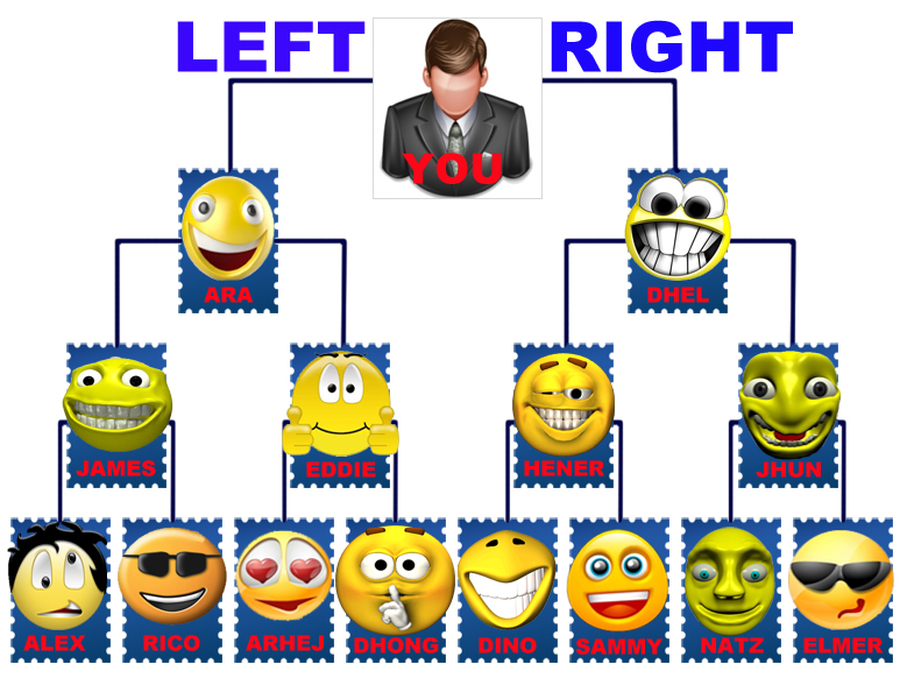
YOU registered in GPRS System as a DEALER. Automatically you will have Team A (left) and B (right). Assuming all of your prospect will sign up as DEALERS. You endorsed ARA and placed her in your left side. You get Php 600 as Direct Referral Bonus. You endorsed DHEL and
placed him in your right. You get another Php 600 as DRB. ARA now had
fell in your Team A, while DHEL fell in your Team B. That is a match.
So you will earn another Php Php1,000 for the Pairing Bonus.
Your Team A and Team B are already occupied, but you endorsed EDDIE and you have no choice but to place him on either Team A or B of ARA. Supposing you placed him on ARA's Team B. You get Php 600 as DRB. You endorsed HENER and placed him in Team A of DHEL. You get Php 600 as DRB.
EDDIE and HENER fell in your Team A and B, you will get another Php 1,000 as pairing/matching bonus.
Now here is the best part. What if EDDIE has endorsed DHONG? Now, EDDIE will have Php 600 for the DRB. Then, HENER has endorsed SAMMY. HENER will have Php 600 as his DRB. You did not endorsed DHONG and SAMMY, so you will not have DRB this time. But, did they fell on your Team A and B? Yes, they did. With that, you will receive Php 1,000 for the match sales. Not only that, you will also receive Php40 from Dhong and Php40 from Sammy as Indirect Referral Bonus of every Dealers that your downlines will be under them from your 2nd level to 10th level of your NETWORK; Php20 indirect referral bonus for Subdealers and nothing from retailers. And every time your downlines will use the products and services of GPRS from 1st level to 10th level of your network, you will receive a UNILEVEL BONUS of Php10 per ticket transaction and Php1.00 for every transaction of bills payment and remittance.
Imagine doing the business for a year. It is possible in the span of 1 year, your Team A can accumulate into 50 accounts or people, same as with your Team B? What if the next day, those 50 people in your Team A were able to refer 1 new account each, same with your Team B. So you have a total of 50 new accounts in your Team A and 50 new accounts in your Team B? That is 50 Matches/Pairs in just one day. If you compute that Php 1,000, you can earn Php 50,000 in just one day.
But to ensure that GPRS will not overpay and maintain its stability, the company had set a Limit which they called “SAFETY NET”. This is also to ensure that all GPRS Members will have an equal income opportunity. Dealers will have a safety net of Php60,000 per day; Subdealer has Php30,000 per day, and Retailers will have Php3,000 per day limit.
Your Team A and Team B are already occupied, but you endorsed EDDIE and you have no choice but to place him on either Team A or B of ARA. Supposing you placed him on ARA's Team B. You get Php 600 as DRB. You endorsed HENER and placed him in Team A of DHEL. You get Php 600 as DRB.
EDDIE and HENER fell in your Team A and B, you will get another Php 1,000 as pairing/matching bonus.
Now here is the best part. What if EDDIE has endorsed DHONG? Now, EDDIE will have Php 600 for the DRB. Then, HENER has endorsed SAMMY. HENER will have Php 600 as his DRB. You did not endorsed DHONG and SAMMY, so you will not have DRB this time. But, did they fell on your Team A and B? Yes, they did. With that, you will receive Php 1,000 for the match sales. Not only that, you will also receive Php40 from Dhong and Php40 from Sammy as Indirect Referral Bonus of every Dealers that your downlines will be under them from your 2nd level to 10th level of your NETWORK; Php20 indirect referral bonus for Subdealers and nothing from retailers. And every time your downlines will use the products and services of GPRS from 1st level to 10th level of your network, you will receive a UNILEVEL BONUS of Php10 per ticket transaction and Php1.00 for every transaction of bills payment and remittance.
Imagine doing the business for a year. It is possible in the span of 1 year, your Team A can accumulate into 50 accounts or people, same as with your Team B? What if the next day, those 50 people in your Team A were able to refer 1 new account each, same with your Team B. So you have a total of 50 new accounts in your Team A and 50 new accounts in your Team B? That is 50 Matches/Pairs in just one day. If you compute that Php 1,000, you can earn Php 50,000 in just one day.
But to ensure that GPRS will not overpay and maintain its stability, the company had set a Limit which they called “SAFETY NET”. This is also to ensure that all GPRS Members will have an equal income opportunity. Dealers will have a safety net of Php60,000 per day; Subdealer has Php30,000 per day, and Retailers will have Php3,000 per day limit.
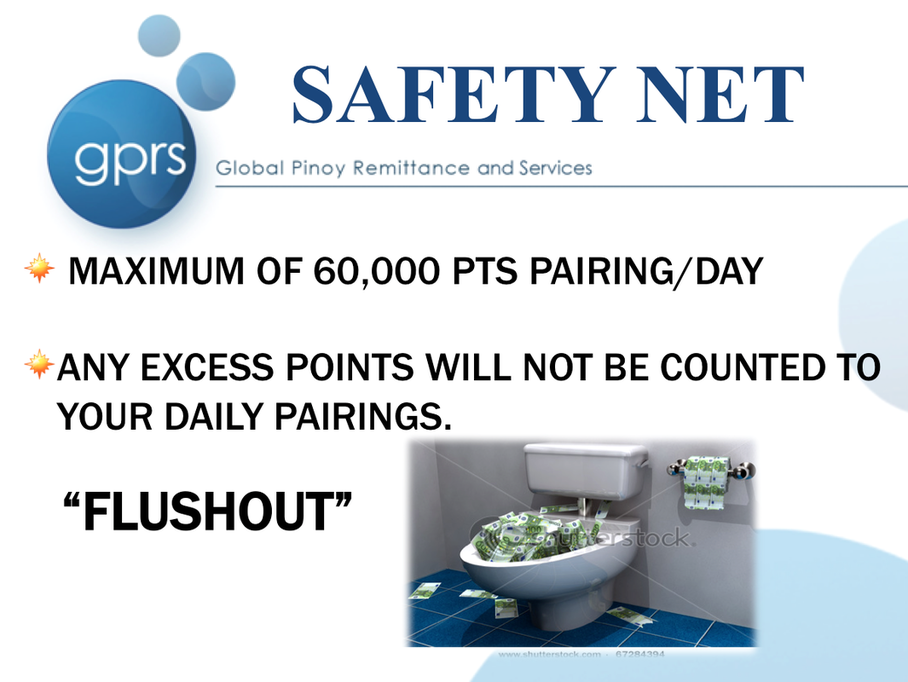
GPRS
has conducted a Feasibility Study just to prove if it is really
feasible or possible for a DEALER to earn or reach the Php 60,000/day
maximum income limit.
The said Feasibility Study was set in a Slow Plan Feasibility Study. Meaning, this can be the worst or unluckiest result when you join GPRS that only 2 Dealer Reg Code sold per month.
GPRS had SET these 4 CONDITIONS:
1. You just STARTED NOW.
2. You just ENDORSED 2 DEALER Reg Code PACKAGES not only in 1 MONTH, but IN YOUR LIFETIME!!!
3. You'd pass your Misfortune to All your members. Like you, they only got 2 dealer packages a month or worst only 2 dealer packages in their whole life.
4. You SAVE your INCOME within the 12 Months Period.
3.8 Million in one year!!! Tigdadalawa lang ang pasok ng tao sa'yo nyan buwan-buwan!!! What more kung magsipag ka!?!?!?!
The said Feasibility Study was set in a Slow Plan Feasibility Study. Meaning, this can be the worst or unluckiest result when you join GPRS that only 2 Dealer Reg Code sold per month.
GPRS had SET these 4 CONDITIONS:
1. You just STARTED NOW.
2. You just ENDORSED 2 DEALER Reg Code PACKAGES not only in 1 MONTH, but IN YOUR LIFETIME!!!
3. You'd pass your Misfortune to All your members. Like you, they only got 2 dealer packages a month or worst only 2 dealer packages in their whole life.
4. You SAVE your INCOME within the 12 Months Period.
3.8 Million in one year!!! Tigdadalawa lang ang pasok ng tao sa'yo nyan buwan-buwan!!! What more kung magsipag ka!?!?!?!
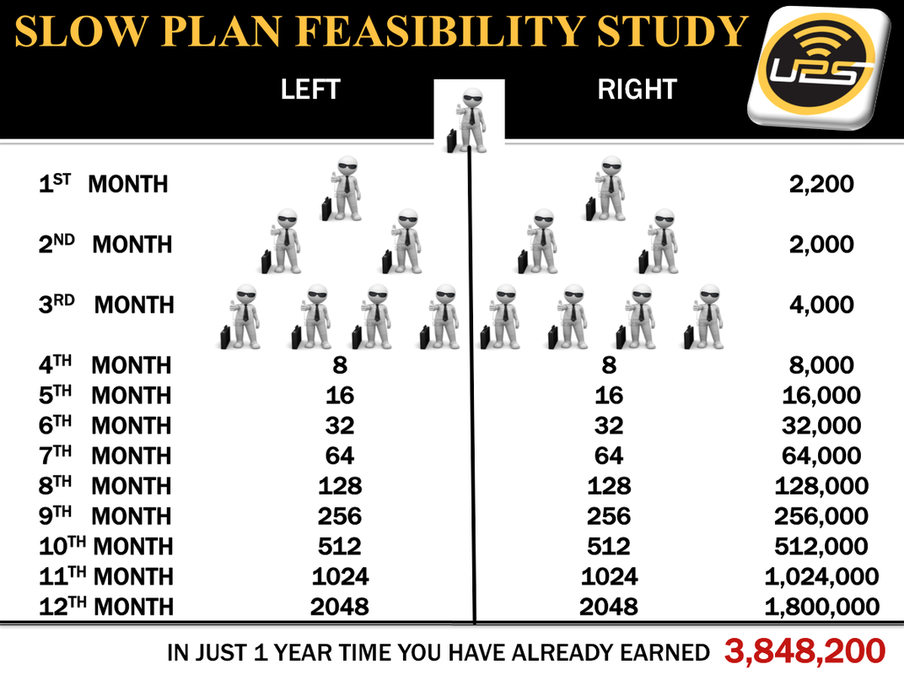
Sales Matching or Pairing Bonus is calculated using the above point system: 1 point is equivalent to Php1.00.Always
the lowest package prevails as basis of computation, since the three
types of reg codes are all included in the binary format of MLM and
both retailer & subdealer packages can be upgraded to DEALER,
which makes GPRS very unique and affordable compared to other MLM
companies. You can preserve your position in your MLM network with a
retailer and then upgrade it later on as a Dealer to avoid flushing of
earnings (your direct referral, indirect referral and pairing bonus
will also be upgraded once your downline upgrades his/her account).
HOW TO REGISTER YOUR PROSPECTS ONLINE?
1. Open http://www.mygprsexpress.com/network/index.php and click LOGIN/REGISTER in the right uppermost corner of your screen.
2. Click DEALER (even if you are going to register Subdealer or Retailer) and fill in the DEALER/SUBDEALER Registration form. Please don't use apostrophes ('), commas (,) or special characters in your address, since it will create error after you confirmed your registration.
3. Please double check the correctness of the Name, Direct Referral RC, and Placement, because these won't be changed after you confirm. For the meantime, you cannot use same mobile number for your different accounts when registering. The GPRS system only recognizes one mobile number per account. After you finished checking the correctness of all inputted data, please click register.
4. Next page will be the confirmation page. Please double check again the inputted informations, such as the name, address, specially the correctness of the VISA card number, Reg Code and PIN before you confirm. Do screenshot (print screen) if you must.
5. Next will be the welcoming page that your registration was successful, same as the photo below.
1. Open http://www.mygprsexpress.com/network/index.php and click LOGIN/REGISTER in the right uppermost corner of your screen.
2. Click DEALER (even if you are going to register Subdealer or Retailer) and fill in the DEALER/SUBDEALER Registration form. Please don't use apostrophes ('), commas (,) or special characters in your address, since it will create error after you confirmed your registration.
3. Please double check the correctness of the Name, Direct Referral RC, and Placement, because these won't be changed after you confirm. For the meantime, you cannot use same mobile number for your different accounts when registering. The GPRS system only recognizes one mobile number per account. After you finished checking the correctness of all inputted data, please click register.
4. Next page will be the confirmation page. Please double check again the inputted informations, such as the name, address, specially the correctness of the VISA card number, Reg Code and PIN before you confirm. Do screenshot (print screen) if you must.
5. Next will be the welcoming page that your registration was successful, same as the photo below.
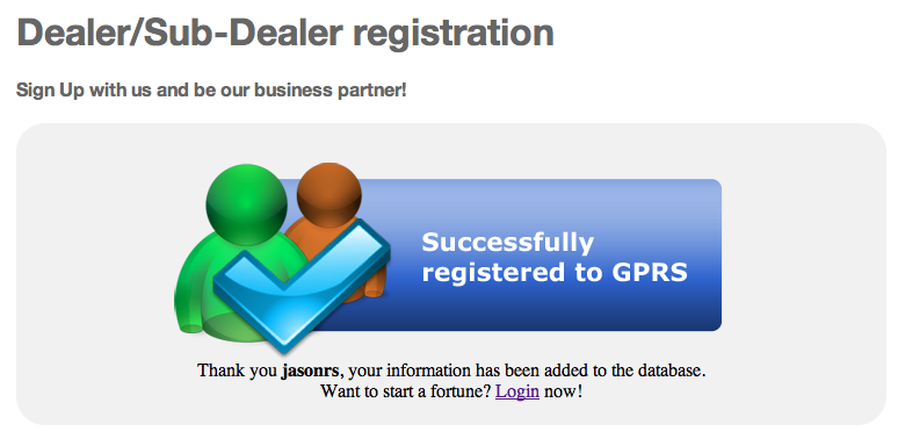 |


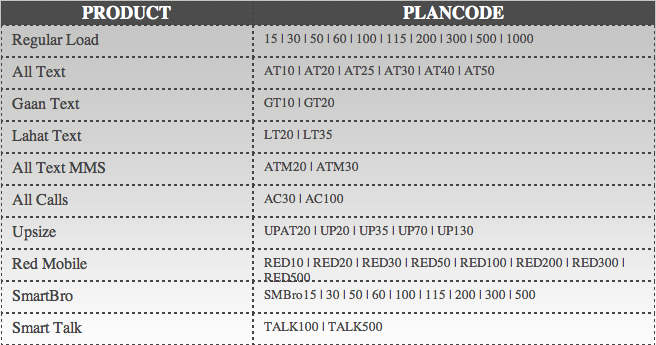

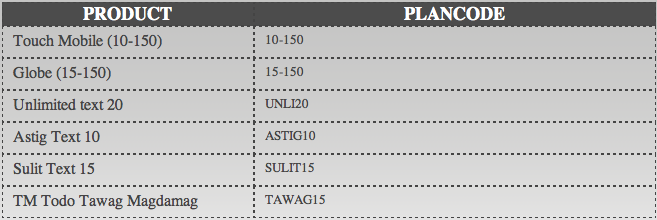
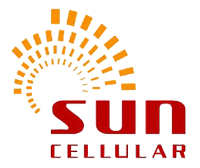
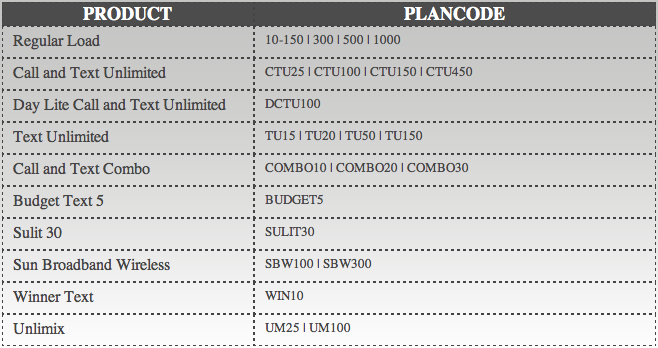
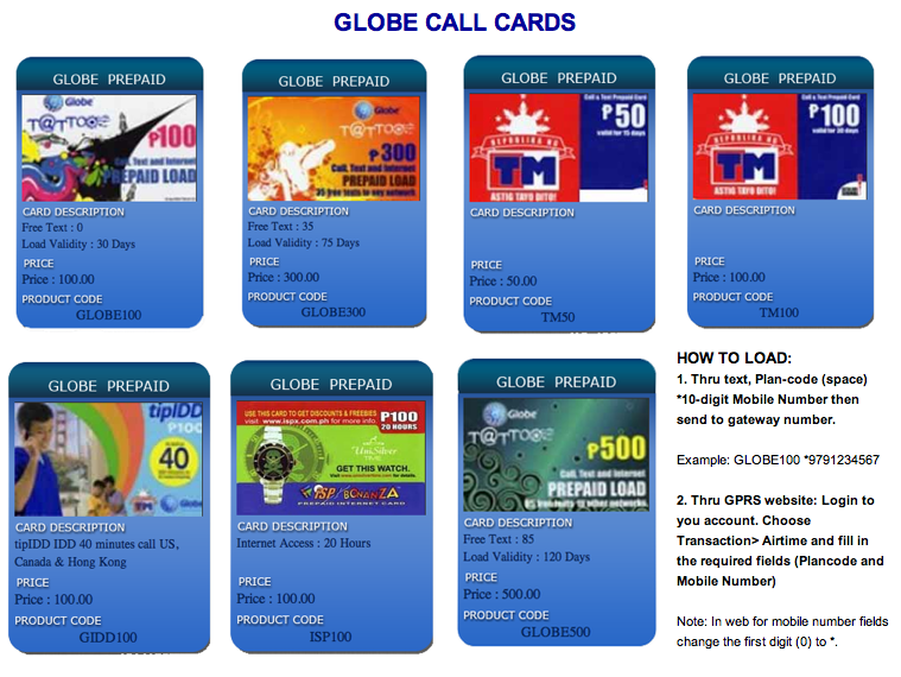
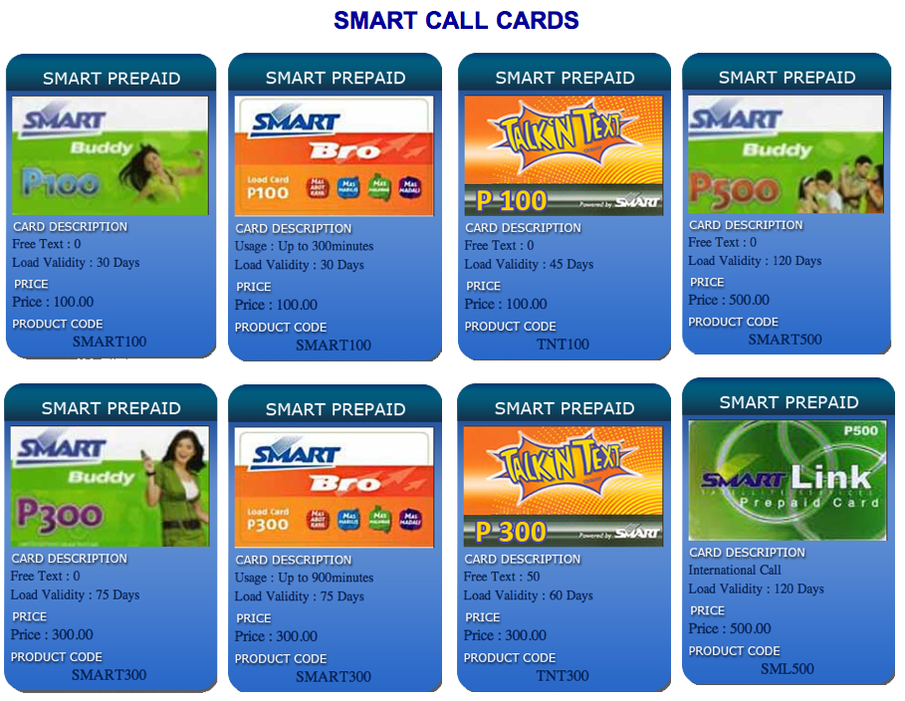
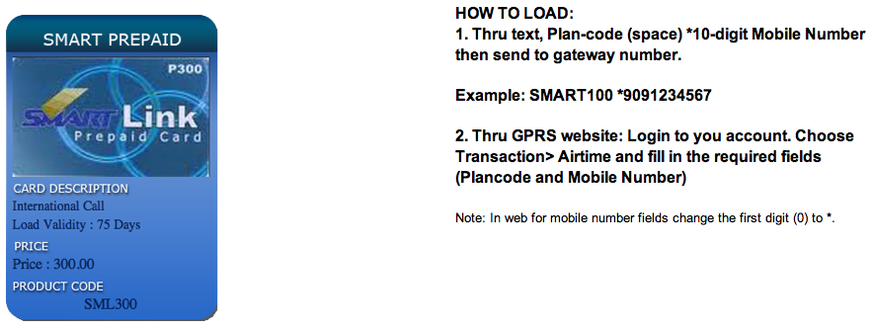
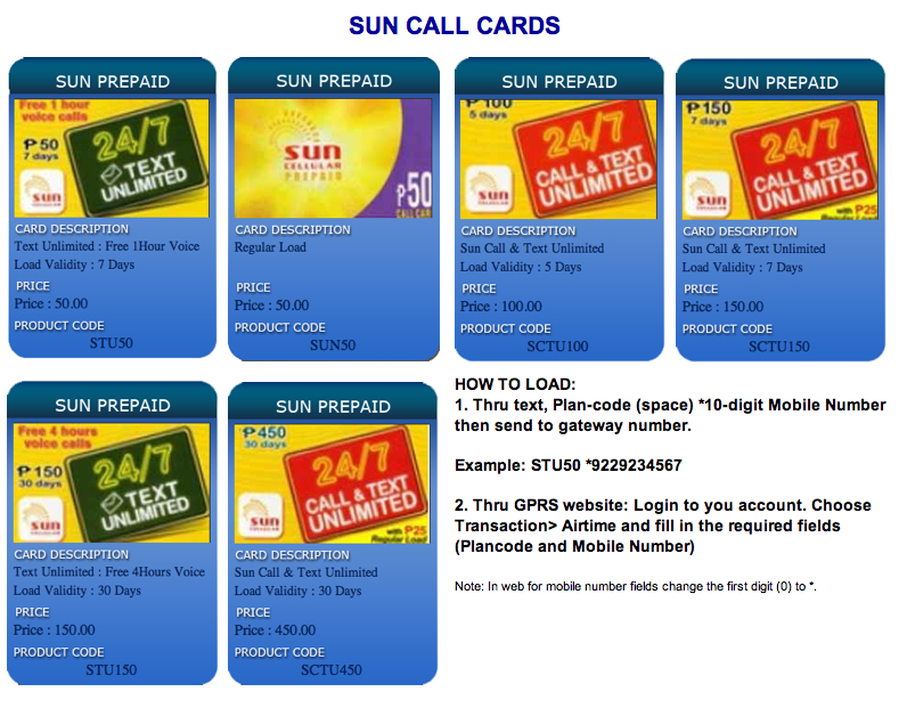
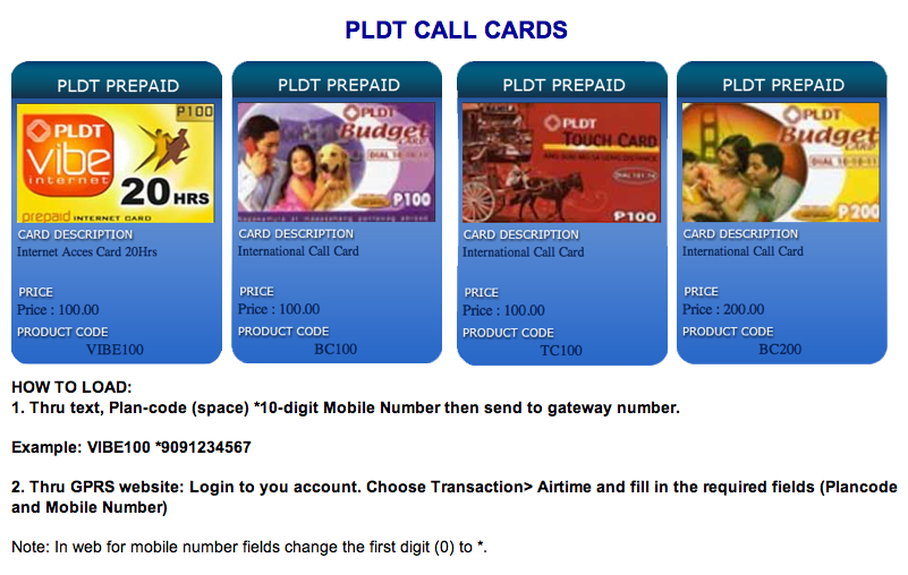
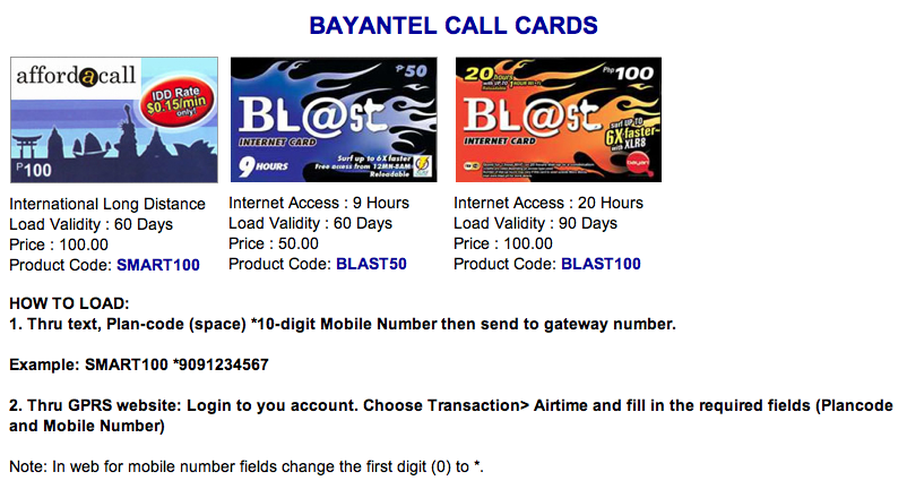
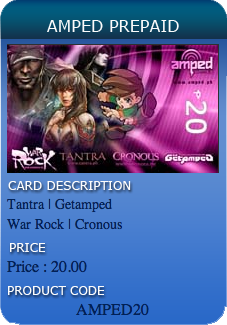
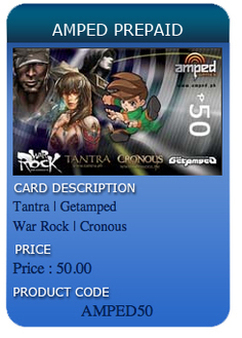
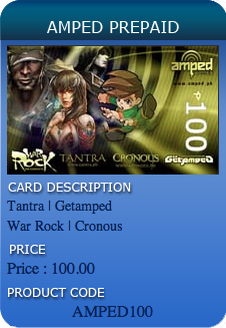

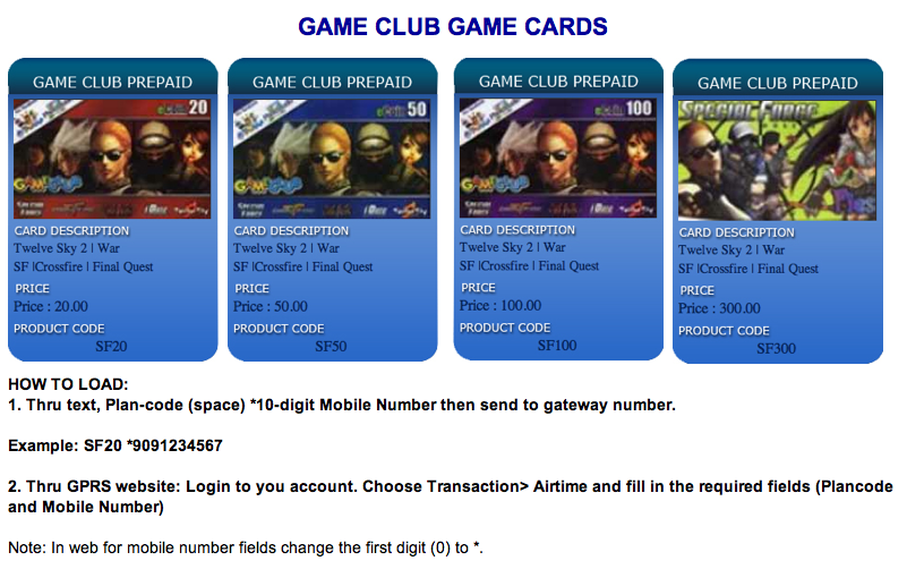

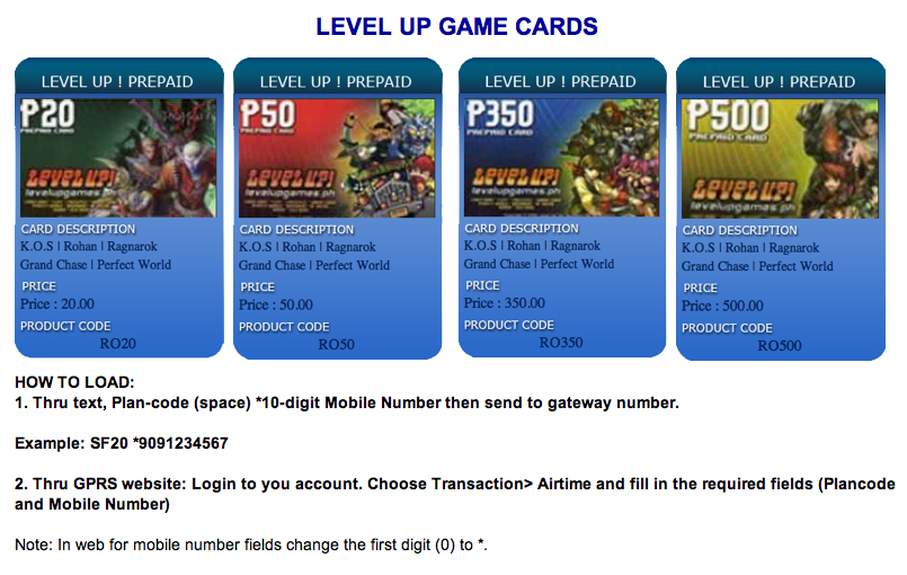

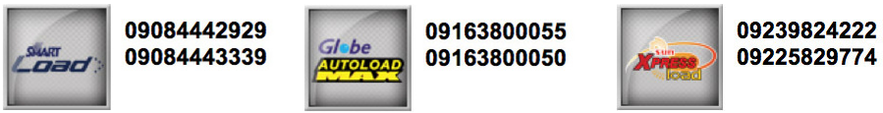
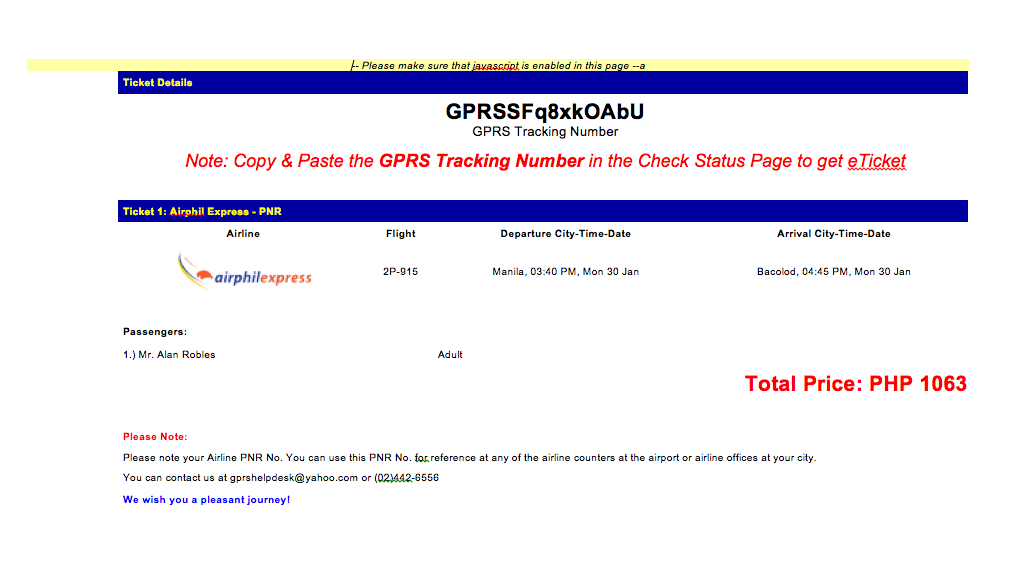
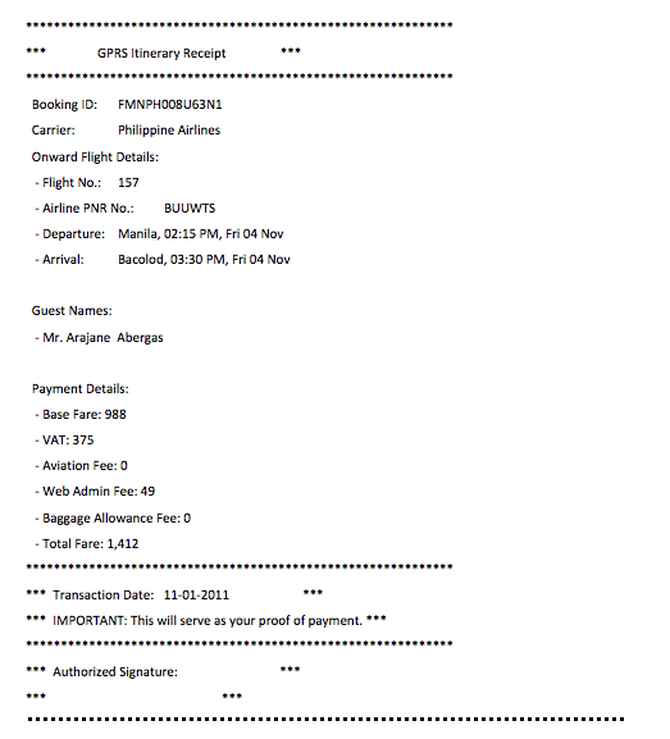
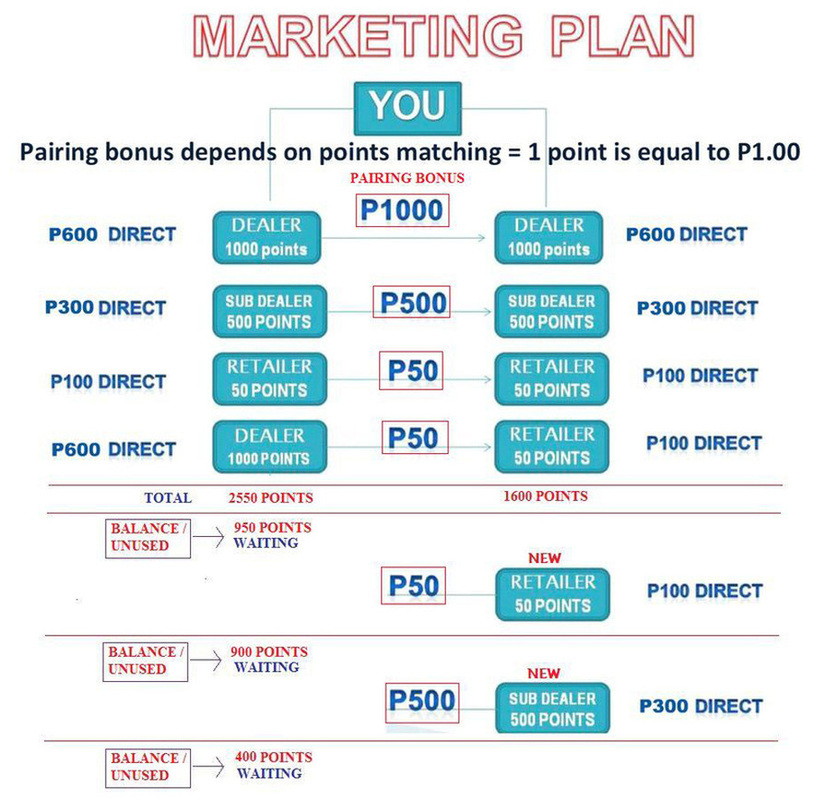
No comments:
Post a Comment